Have you ever looked at pictures of models in magazines and thought, how do they have such perfect skin?? A lot of people will just say, ohhh it's because they're airbrushed. Welllllll....that is only partially true. Sure they have make-up on, and thanks to a recent boudoir shoot thanks to
Danielle Miller Photography that I personally particiapated in (not as the phtoographer, ohhh it was soooo crazy, but she is ABSOLUTELY awesome!!!) I learned that you can be actually airbrushed, using a real airbrush gun to look beautiful!!
BUTTTT that only goes so far...so here is my take on the basics of how I get that model gorgeous skin look in images while keeping the everyday person look in your model!! It also helps that all my models are GORGEOUS! ;-)
I am currently using
Photoshop Elements 11, but this basic concept should work in any Photoshop program.

First, open up your image in Photoshop. I always shoot in RAW so that way I can make the little tweaks that I need to make before my picture opens in Photoshop. This is done by changing the settings in your camera before you shoot. My image starts off like this....
So you can see, my model is gorgeous and doesn't need to much work at all, but if you want that smooth, baby soft skin that you see in magazines, then there are a couple of steps that you need to take.

The first thing that I do is cover up any blemishes that you may see. To do this, first make a copy of your background layer by pressing "CTRL J". Thank you take your cloning stamp (it looks like a small stamp in elements)
After clicking on this stamp, find a place next to the blemish that is the smooth texture that you are trying to create. Hold down ALT and click on that spot. Then move your cloning brush over your blemish and left click your mouse and WAALLAAAHH, your blemish is gone! Make sure you check your brush size and opacity as well to get the look your look to achieve.

After all your blemishes are covered up, then go to Layers>New Fill Layer> Solid Color. A box will pop up that you can choose a color to lay over the whole picture. We are looking to achieve a soft skin color so I always try for a very light, almost white soft pink color. A good way to choose a color is to look at skin on chest and hands, That is usually the lightest softest color on a person. (Notice the color on your left! That is my take on a soft skin color, but fill free to play with different colors depending on your subject!)
Now we obviously need to get rid of the intense amount of color that is covering up our image. To do that I first change the Blending Option to either Overlay or Soft Light. Those are my two favorite looks to try out. After that, I make a layer mask by clicking on the image I am working on in my Layers Panel and making sure it is highlighted. Then click on the Masking Icon that looks like this >

.
A mask allows you to cover up things that you don't want seen in the action or layer that you are working on. So if you add the fill color to the entire photo, add a mask, then click on "CTRL I" to make the entire mask black, you will notice that it looks like the mask isn't even their anymore. Now we can add the soft color just where we want it.

So, click on the paint brush, make sure that your color choice is on white (like your erasing the black from the mask) check your opacity and your brush. (Mine is feathered at a size of 59 pixels and opacity is set at 52%). With this opacity you can do the contouring of the face. I usually use this for the main part of the cheeks and forehead and also the bottom of the chin and line on the nose.

After you have the majority of the face done, I lower the Opacity to around 28% and fill in the rest of the face and neck. After the face and neck are done then I would go over to my Opacity setting on the Layers Panel, next to my Blending Options, make sure that the layer mask is clicked and change the Opacity to about 27%. That way it doesn't look like a color on top of the skin, rather just a color of the skin.
Next, you would want to add depth and color to the face. For this I use the same concept. Layer>New Fill Layer> Solid Color> and then for lips, I choose a red color, and for cheeks a pink color, and for contour a bronzer type color. The best way to think of this is like your putting on make-up for girls, or painting a picture! Play with your Blending Options and Opacity to get the look your trying to achieve. If you add multiple colors for cheek contour, make sure you choose your smudging tool at a very low strength and blend these colors on to the face.
After you are done putting all the colors onto your face, then your can start that baby soft look that everyone loves! To do this, flatten your image by clicking "CTRL Shift E", this will blend all your layers into one. Then make a copy of the the new background layer by again clicking "CTRL J".
When you have your new layer, go to FILTER>Blur>Surface Blur. (Some people use Gaussian Blur as well, which can work, I like the harder edges from the Surface Blur.) Make sure your Radius is never higher then your Threshold, but use a blur that looks soft and natural. I used Radius of 9 and Threshold of 15 here. Add a Layer Mask, Invert the Mask from black to white (CTRL I) click your paint brush, adjust your brush opacity and start painting on smooth skin. Adjust your opacity for the correct parts of the face, then I usually adjust the opacity in the Layers Panel to get the look that I really want.
After that is done, I flatten my layers, "CTRL SHIFT E" add a new layer, go to Enhance>Adjust Sharpness>focus on the eyes ONLY until you think they look sharp, click OK>add layer mask>Invert> open up the eyes> adjust opacity so your subject doesn't look like an alien and then flatten.
Add whatever final touches or Actions you want to use to make your photo gorgeous and just like I said...EASY PEASY...your done!! :) 5 steps and you have model gorgeous, soft skin, magazine ready
photos!!! :) Hope it helped!!
If you have any questions, don't hesitate to comment below or check out my
Facebook Page or
Website!!


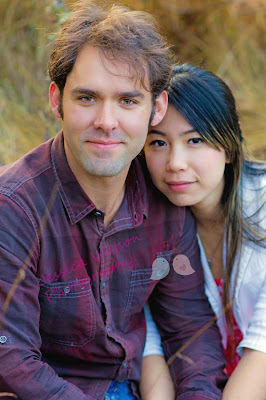
.jpg)



























